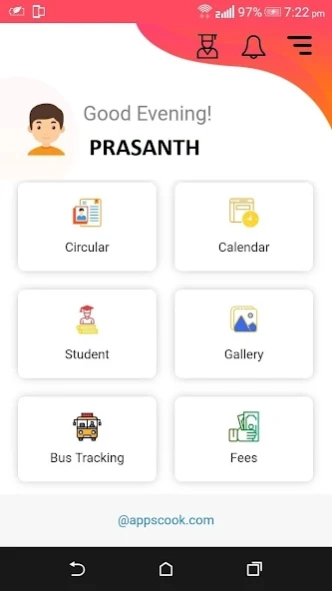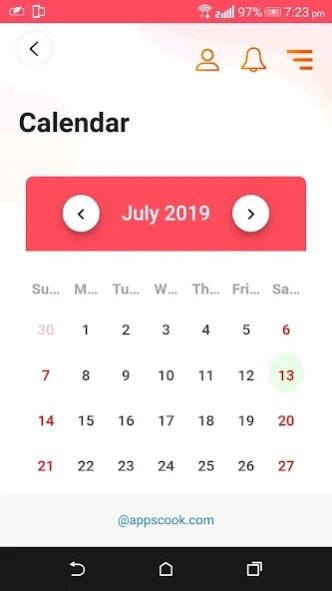ST FRANCIS HIGH SCHOOL 1.12
Free Version
Publisher Description
ST FRANCIS HIGH SCHOOL - St. Francis High School is run by the Congregation of the Missionary
St. Francis High School which is a Christian Religious Minority Educational Institution was founded on June 1st 1990. The school follows SSLC Syllabus.
St. Francis High School is run by the Congregation of the Missionary Brothers of Saint Francis of Assisi (CMSF). This congregation was founded by Rev. Bro. Paulus Moritz on the life and teachings of Jesus Christ. The members of the congregation follow the spirituality of St. Francis of Assisi.
St. Francis High School which is a Christian Religious Minority Educational Institution was founded on June 1st 1990 with a small batch of students. At present there are around 1,300 students and 90 staffs. The school has earned a very good name within a short span of time. It is situated in a prominent locality in the Garden City. The school follows SSLC Syllabus. We have classes from Nursery to Std X. The curriculum and methodology we have adopted are to educate and equip the children to face the challenges of the present competitive and fast - growing society.
About ST FRANCIS HIGH SCHOOL
ST FRANCIS HIGH SCHOOL is a free app for Android published in the Teaching & Training Tools list of apps, part of Education.
The company that develops ST FRANCIS HIGH SCHOOL is Appscook Technologies. The latest version released by its developer is 1.12.
To install ST FRANCIS HIGH SCHOOL on your Android device, just click the green Continue To App button above to start the installation process. The app is listed on our website since 2023-09-30 and was downloaded 1 times. We have already checked if the download link is safe, however for your own protection we recommend that you scan the downloaded app with your antivirus. Your antivirus may detect the ST FRANCIS HIGH SCHOOL as malware as malware if the download link to com.appscook.parentconnect.stfrancishighschoolsslc is broken.
How to install ST FRANCIS HIGH SCHOOL on your Android device:
- Click on the Continue To App button on our website. This will redirect you to Google Play.
- Once the ST FRANCIS HIGH SCHOOL is shown in the Google Play listing of your Android device, you can start its download and installation. Tap on the Install button located below the search bar and to the right of the app icon.
- A pop-up window with the permissions required by ST FRANCIS HIGH SCHOOL will be shown. Click on Accept to continue the process.
- ST FRANCIS HIGH SCHOOL will be downloaded onto your device, displaying a progress. Once the download completes, the installation will start and you'll get a notification after the installation is finished.